About this Article
MAST Staff - 2023 Oct 31
A New Search Interface for JWST
https://mast.stsci.edu/search/ui/#/jwst
Highlights
- There’s a new JWST Search at MAST, with new capabilities. Those capabilities are listed below and documented on the Mission Search Guide.
- This is a new option for JWST searches; current interfaces are not being removed.
- The JWST Search supports larger queries. It can also generate download scripts using curl without hard limits on the number of files requested.
- We encourage you to try it out and send us feedback (email archive@stsci.edu) as we continue to expand this tool.
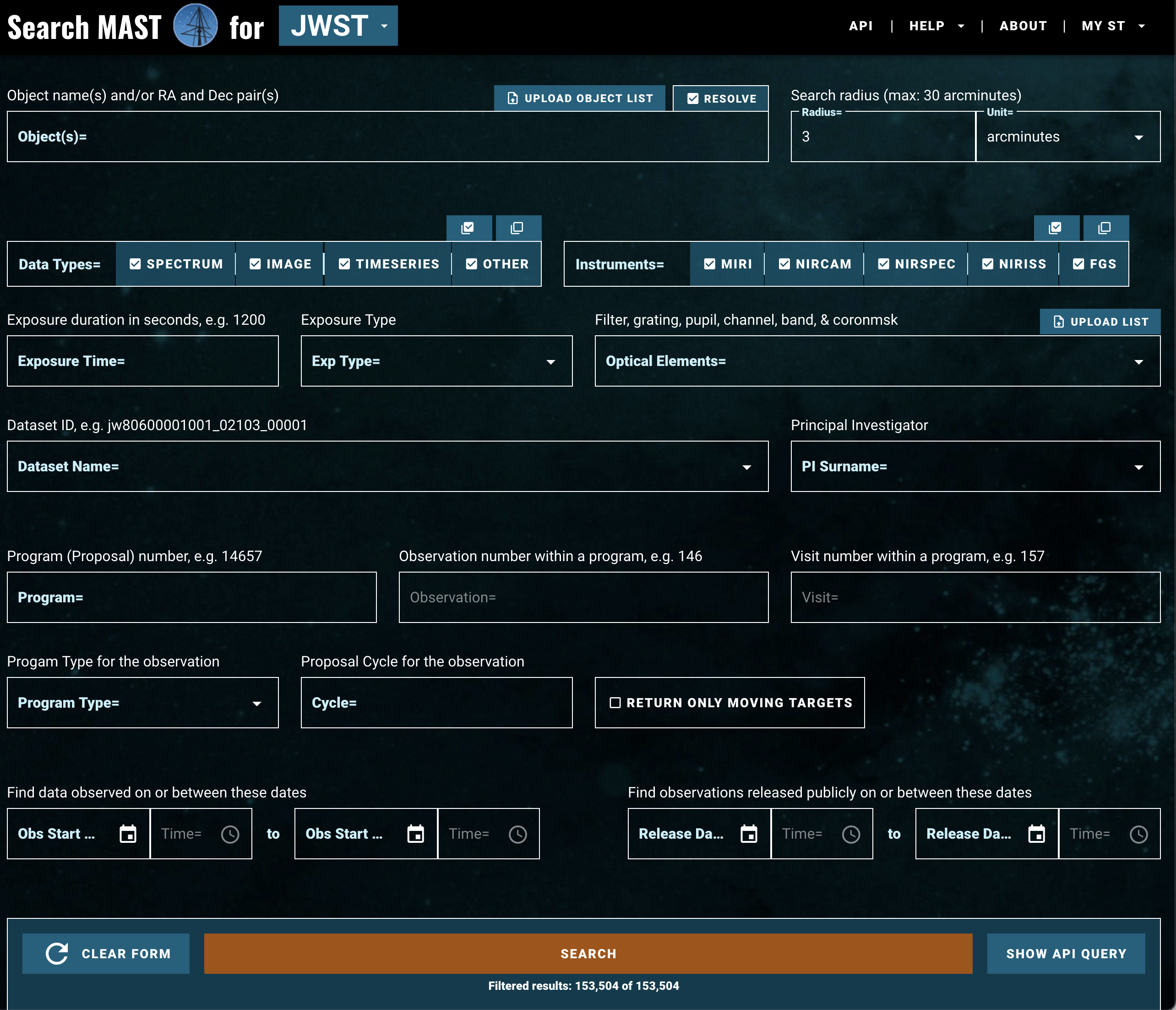
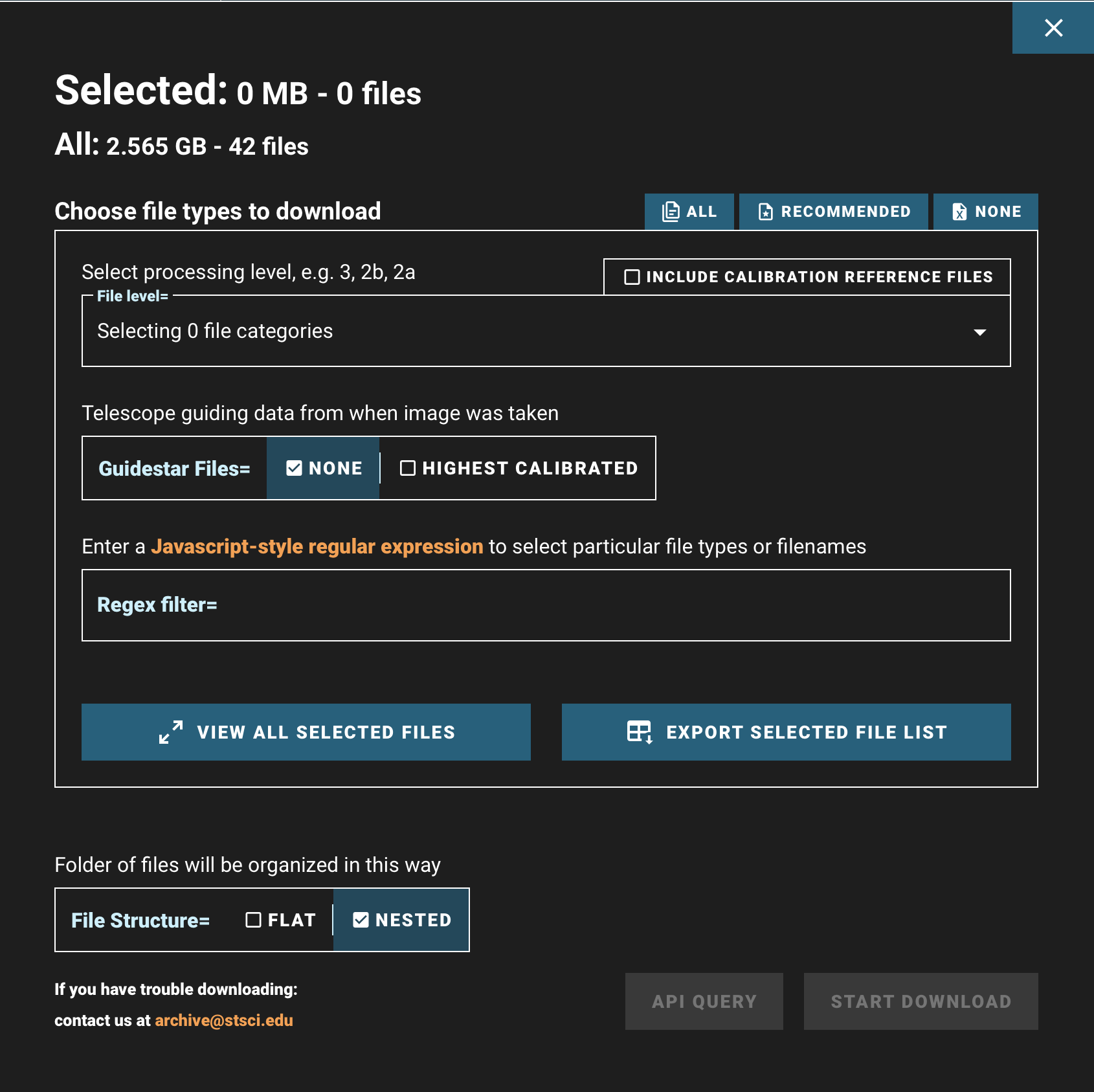
Introduction
Today, we released a new JWST Search, which you can use to search for observations based on JWST-specific metadata and download products through the web. This article describes the features in the first release, compares the search to other MAST JWST search options, and summarizes upcoming features. Documentation on this search is available in the MAST Mission Search Guide. The Mission Search Guide includes screenshots and embedded YouTube videos showing how to use the components of the search form.
The new JWST Search builds off our modern MAST search interface, which has been supporting HST searches since September 2021. It offers a number of features our other tools do not: real-time display of target name resolution into coordinates before you search, auto-complete suggestions, the ability to find metadata columns matching text in both column names and descriptions, multi-column sorting, and an improved process to identify and download the specific data products you want.
Comparison with Other MAST Interfaces
You can continue to access JWST data at MAST with your current MAST Portal and JWST Instrument Keyword Search workflows and scripts. This new JWST Search differs from those two interfaces in some crucial ways, and we describe these differences below. The differences are primarily related to how search results are organized and displayed in each interface’s search result table.
The MAST Portal is used to search across all MAST missions, but contains a limited number of metadata columns to search on. The Portal displays only the highest level of data products for a given observation in the search results table. In practice, this means Level 2 data products appear in search results until a Level 3 product is generated; after that, only the Level 3 product will appear as a search result. Other products, although not initially appearing in the results list, become available to download later under their associated Level 3 entry. In contrast, the new JWST Search shows both Level 2 and Level 3 products in the search results table, meaning Level 2 search results won’t disappear as Level 3 products are generated. You can download any product level using the Download Overlay from Level 1b to Level 3 when available.
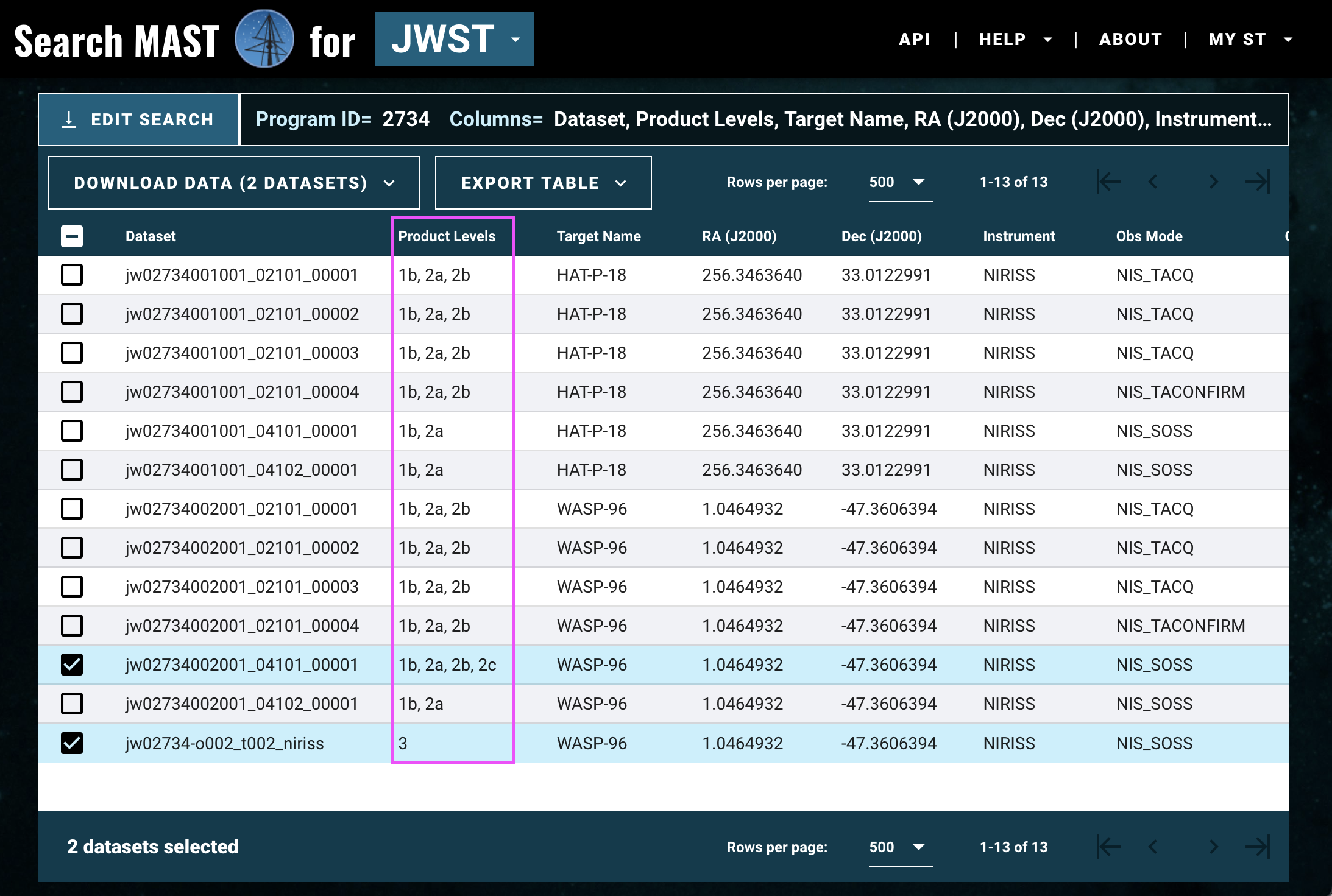
The JWST Instrument Keyword Search allows for searches based on dozens of metadata keywords from JWST file headers. However, the Instrument Keyword search results contain all available product levels as separate rows from Level 2a and above. This limits the ability to support large queries. It is also only able to search one JWST instrument at a time, and only lists FITS data products. The new JWST Search allows you to query across dozens of JWST-specific metadata for all JWST instruments. It groups data products into search result rows to consolidate query results. The “Product Levels” column specifies which data products are available to download for each dataset in your search result table. The Download Overlay in the new JWST Search grants access to all available data products, including guide window files and associated calibration reference files.
A Look to the Future
The new MAST Search is the future of MAST data exploration and downloads moving forward. It will be a central focus for development for years to come. Though this initial version of JWST Search has unique capabilities and features that will help you find and retrieve JWST data now, it is just the beginning. In future releases, we will expand the features to include static image previews, links to Jdaviz interactive data visualizations, a sky viewer with footprint overlay, and more. Critically, this version of the new JWST Search does not yet contain Planned Observations, which will be added in the near future. Until they are included, this new JWST Search should not be used for observational duplication checking.
In the future, we will also be adding support to query and download data through this search interface using astroquery.mast. For those using astroquery.mast to search or download data using the Observations module, you may continue to do so without any change. Once we enable access to the new JWST Search using astroquery.mast, you will be able to search and download data using the MastMissions module. Stay tuned for further announcements on scripted access to JWST Search using the astroquery.mast package.
We are excited to expand this tool so it best enables your data searching. If you encounter any issues, please send a help desk email to archive@stsci.edu, specify you are using the new JWST Search, and describe your issue with as many specifics as possible, including screenshots where relevant.
