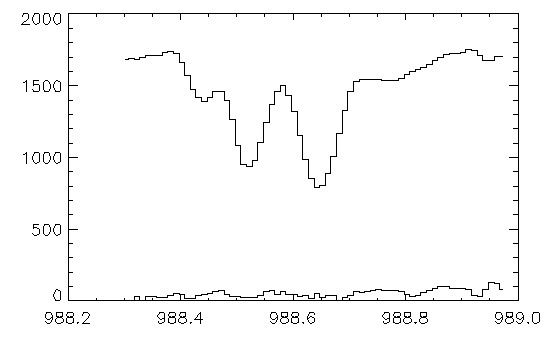|
|||||||||||||||||||
|
|
|||||||||||||||||||
|
|
Reading stacked scan using IUE RDAF procedures
We start IDL and load the RDAF procedures as usual. The stacked data consists of primary array header, a binary table extension header, and 1 row of 6 columns of binary table data, so we read in a header, an extension header, and the 6 columns of the extension.
Let us say we are interested in the OI 988Å multiplet towards the star Lambda Sco. Using the U1 archive search we find there is a stack of scans of this line stored in the file c001-074.bu1. Now that we have the data the first thing we do is use the command ifitsrd to read in the data file:
IUE_IDL>ifitsrd,"c001-074.bu1",1,h,eh,wave,flux,back,nstack,sigma,scans Reading binary table row: 1 Column 1: field = WAVELENGTH data type = E npoints = 68 Column 2: field = NET FLUX data type = E npoints = 68 Column 3: field = BACKGROUND data type = E npoints = 68 Column 4: field = NSTACK data type = I npoints = 68 Column 5: field = SIGMA data type = E npoints = 68 Column 6: field = SCANS data type = I npoints = 4
We can now plot Net Flux (Counts/14 seconds) vs. Wavelength (in Å):
IUE_IDL>plot,wave,flux
Then we can overplot on this the sigma:
IUE_IDL>oplot,p1,p5
The result is the following plot:
Example provided by jtl
|
|
|




 Follow Us
Follow Us