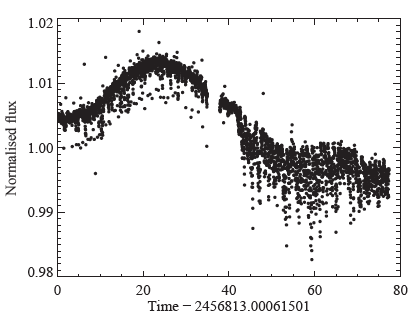|
|||||||||||||||||||
|
|
|||||||||||||||||||
Planet candidates from OptimaL Aperture Reduction ("POLAR")
Barros, Demangeon & Deleuil 2016, A&A, 594, 100
Introduction |
Description of Data Products |
Data Access |
POLAR Standard Search Form |
POLAR Multi-Target Upload Form |
Download README |
Introduction
The light curves were searched for transit-like events using the CoRoT alarm pipeline. The candidates were screened and the ones that appear real were fitted with a trapezoidal model in order to divide them into planetary candidates and eclipsing binary candidates. We considered eclipsing binary candidates those with sinusoidal out-of-transit variations, significant difference in the depth of the odd and even transits, transit depths higher than 5%, significant secondary transits, and a period longer than 2 days. The team have released their detrended light curves as well as the catalog of planet and eclipsing binary candidates.
Description of Data Products
Each target is organized into a subdirectory structure, based on its EPIC ID, with the following format:
where:
- c<##> is the 2-digit, zero-padded Campaign number the target was observed in.
- <####00000> are the first FOUR digits of the target's EPIC ID
- <#####> are the last FIVE digits of the target's EPIC ID
Several files are available for each target. Each file has the same prefix ("hlsp_polar_k2_lightcurve_{EPICID}-c##_kepler_v1"), followed by an extension. The extensions and types for these files are:
- _llc.fits = FITS file containing extracted light curves.
- _llc-thumb.png | _llc-small.png = A preview plot showing the detrended, *NOT* filtered, light curve, made by MAST.
- _plots.pdf = For those targets identified as exoplanet or eclipsing binary candidates, contains a plot of the detrended fluxes, zoomed, phase-folded plots of the primary and secondary transits, and statistics on the measured transit properties, like duration and depth.
Tables of the planet and eclipsing binary candidates are also provided. The candidate tables provide EPIC name, magnitude, ra, dec, period, epoch, depth, full duration of the transit/eclipse and ingress/egress duration. We also give a few indicators that one can use to choose one's favourite targets depending on their science objectives: existence of a secondary eclipse, and the presence of V-shaped (grazing) eclipses at a 3-sigma detection threshold. We consider that a transit is V-shaped if the time between the 2nd and 3rd contacts is 0 +/- 3 sigma.
Data Access
Candidate Catalogs
You can download the planet candidate catalog and the eclipsing binary catalog directly. The tables are also available on Vizier. You can access the PDF plots for exoplanet and eclipsing binary candidates via the POLAR Search Form, which are linked in the output table under the "Dataset Name" column after doing a search. We also provide an exoplanet candidate table and eclipsing binary candidate table candidates, where you can download PDF plots for specific targets.
MAST Discovery Portal
We strongly recommend using the MAST Discovery Portal as the primary search interface for the POLAR light curves. The Portal allows you to search for, and access, all data at MAST (including the K2 mission data, like target pixel files). It also features a variety of tools, such as an interactive plotter, a sky viewer with footprint overlays, and cross-match functionality.
POLAR Search Form
Another option is to use the POLAR Search Form to search for and retrieve light curves for targets. The Search Form allows you to search based on metadata (like magnitudes from the EPIC catalog), coordinates (via cone searches), or target ID (including the EPIC IDs). You can also search for targets identified as "planet" or "eclipsing binary" candidates by the POLAR team.
Bulk Download
You can download extracted light curves in bulk using wget scripts. In the table below, we provide wget scripts to download all the extracted light curves available for a given campaign. You can also generate custom wget scripts to download large subsets of the data using the POLAR Search Form (see above). Just change the "Output Format" to be "FILE: WGET LC commands", then hit "Search". Instead of displaying your search results in a table, a wget script file will be downloaded to your machine, which you can then execute with an "sh" command in a terminal to sequentially download each light curve in the file.
| wget Script Files By Campaign (Downloads FITS Files Only) | |||||
|---|---|---|---|---|---|
| Campaign 1 | Campaign 2 | Campaign 3 | Campaign 4 | Campaign 5 | Campaign 6 |
|
|
|




 Follow Us
Follow Us