



Next: Some Hints on Keyword
Up: Primary Header
Previous: Required Keywords
Many of the following reserved keywords were originally suggested by
Wells, Greisen, and Harten (1981). If a reserved keyword is used, the
meaning and structure must be as described here. Keywords other than
the reserved keywords should not be used in their place to express the
same concepts. Reserved keywords may appear in any order between the
required keywords and the END keyword.
Some of these keywords describe the data array.
- BUNIT (character) represents the physical units of the quantity
stored in the array, e.g., Janskys, magnitudes/pixel. The name comes
from ``brightness units.'' Section 3.1.1.4
discusses recommendations for choice of units.
- BSCALE (floating) is a scale factor used in converting
array elements stored on the FITS data set to physical
values:
| 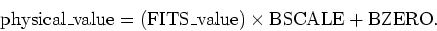 |
(3.2) |
If this keyword is not present, the scale factor is assumed to be 1.
- BZERO (floating) is the offset, the physical value corresponding
to a stored array value of zero, in equation 3.2.
If this keyword is not present, the offset is assumed to be zero.
Be careful about possible overflows when using BSCALE and BZERO if
the array elements are floating point (value of BITPIX < 0).
Pay attention to the likely order of magnitude of the
resulting values and be prepared to trap overflows if necessary.
While the values of BZERO and BSCALE are floating point, the
rules of FITS do not specify the data type of the result of scaling, as
this result is not part of the FITS file. Whether the result is to be
considered an integer or real number depends on the physical
significance of the number.
- BLANK (integer) -
If the text ``BLANK '' appears in columns 1-8, then the value
will be stored in those elements of an integer array that have
an undefined physical value. The value of BLANK appears in the
actual data array, without scaling. It should be regarded as a code,
not a number; a scaling transformation with BSCALE and
BZERO should not be applied to array members that have the value
given by the BLANK keyword. Do not use this keyword if the FITS
data array is IEEE floating point, becuse this function is performed by
the IEEE floating point NaN. The BLANK keyword does not have
the same meaning as filling columns 1-8 with ASCII blanks.
The reserved keywords permit complete specification of a linear
coordinate system for any axis. Other coordinate systems can be
identified through the name given by
CTYPEn, comments, and user-specified keywords.
- CTYPEn (character) is the name of the physical coordinate
for axis n (e.g., frequency, RA, Dec).
- CRPIXn (floating) is a location along axis n
called the reference pixel, or reference point, used in defining the range
of values for the physical coordinate of axis n. It is
given in units of the counting index. The counting index for axis n
runs from 1 to the value of NAXISn, incrementing by
one for each pixel or array position. The value of CRPIXn
may be a fractional index number (e.g., 2.5) and/or be outside the limits
of the array; if the array runs over index values 1-10, the reference point
may still be -5. The term ``reference pixel'' originated in the
days when the data array was assumed to represent a digital image. The location
of the index number relative to an image pixel, i.e., center or corner, is
not at present specified in FITS, but the World Coordinates proposal currently
under consideration places it at the center, following the common usage in
astronomy. A full discussion of this issue appears in section 4.1.
- CRVALn (floating) is the value of the physical coordinate
identified by CTYPEn at the reference point on axis n.
- CDELTn (floating) is the rate of change of the physical
coordinate along axis n per unit change in the counting index,
evaluated at the reference point.
- CROTAn (floating) is the rotation angle, in degrees, of
actual axis n of the array from the coordinate type given by
CTYPEn. As there is no prescribed rule for describing such
rotations, the nature of the rotation should be explained in detail
using comments.
Default values have not been defined for any of these keywords.
These reserved keywords, from FITS Paper I, allow the definition of simple
rectangular coordinate systems, but they do not prescribe the relation between
the plane rectangular coordinate system of the FITS array and the spherical
coordinate region of the sky that it represents. This question, along with the
current comprehensive proposal under consideration by the FITS community, is
discussed in section 4. Part of the proposal
replaces the simple (CROTAn, CDELTn)
method with a more comprehensive method of defining coordinate transformations
in three dimensions.
- DATAMAX (floating) is the maximum data value in the array,
after any scaling transformation has been applied to the stored array value.
- DATAMIN (floating) is the minimum data value in the array,
after any scaling transformation has been applied to the stored array value.
Note that DATAMAX and DATAMIN apply to the
physical values represented, not to the numbers in the FITS file. In determining
the values for DATAMAX and DATAMIN, special
values such as the IEEE special values and values derived from integer array
members set to the value of the BLANK keyword are not considered.
Some keywords provide information on the observations represented or
the production of the data set.
Other keywords signal a card image with comments or other text.
- Columns 1-8 blank, no keyword, means columns 9-80 are a
comment.
- COMMENT (none) means columns 9-80 are a comment.
- HISTORY (none) means columns 9-80 are a comment. This
keyword is intended for use when the associated text discusses the
history of how the data contained in the array were processed.
These keywords are the only ones without values that can have ``=''
in column 9. Users may define other keywords to contain comments as well.
For these keywords, column 9 may not contain ``=''. The reason
this restriction does not apply to the COMMENT, HISTORY and







 keywords is principally historical; the original FITS paper defined columns
9-80 as being a comment and did not restrict the content. For the COMMENT,
HISTORY, and blank field keywords, the reader will be able to tell
by the keyword name that there is no value. However, for user-defined keywords,
the reader has no other way of telling a priori whether the field has
a value or not. To minimize confusion, it is best to avoid ``='' in
column 9 even after COMMENT, HISTORY, and blank keyword
fields as well.
keywords is principally historical; the original FITS paper defined columns
9-80 as being a comment and did not restrict the content. For the COMMENT,
HISTORY, and blank field keywords, the reader will be able to tell
by the keyword name that there is no value. However, for user-defined keywords,
the reader has no other way of telling a priori whether the field has
a value or not. To minimize confusion, it is best to avoid ``='' in
column 9 even after COMMENT, HISTORY, and blank keyword
fields as well.




Next: Some Hints on Keyword
Up: Primary Header
Previous: Required Keywords